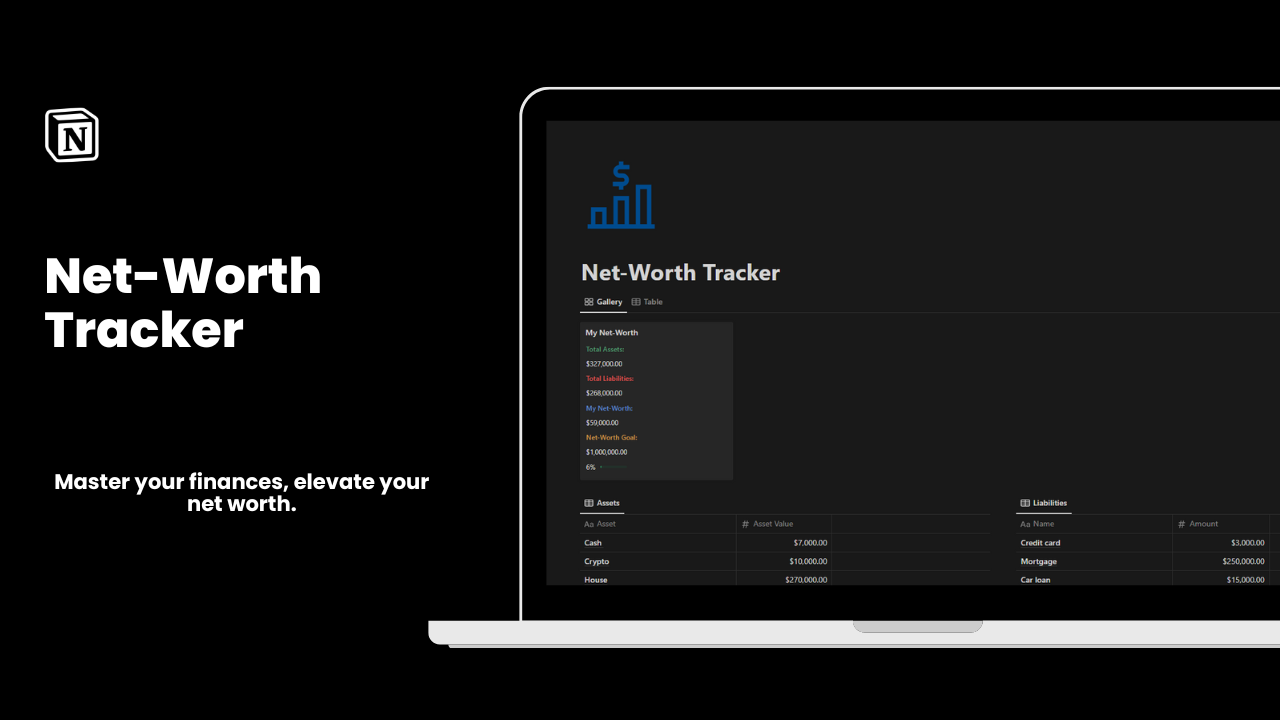Design Cube
Design Cube – Your collection of Notion templates on product design and growth.
This Notion template collection, Design Cube, is your go-to toolkit for creating, organizing, and managing every phase of a design project. With over 30 templates already available and more on the way, Design Cube is designed to improve and evolve over time. Once you make your purchase, you gain lifetime access to the collection. This means as I add new templates or updates, you’ll be able to download the latest versions at no additional cost. No need to purchase a "Design Cube 2.0" — simply access the latest designs to expand and enhance your existing collection.
Here’s a look at what’s included:
UX Roadmap: Define, plan, and track the entire UX process.
Idea Prioritization: Organize and prioritize ideas for maximum impact.
Feature Request Board: Log and manage feature requests efficiently.
Design Ticket Board: Organize design tasks in one central board.
Kickoff Meeting & Implementation Meeting: Structure your meetings with clear goals and outcomes.
Industry Design Benchmarking: Stay on top of industry standards.
User Story Handoff: Seamlessly transfer user stories across teams.
Internal Task Board: Manage internal tasks with clarity.
Design Mood Board: Collect and showcase design inspiration.
Customer Feedback Tracker: Gather and analyze customer insights.
Competitor UX Analysis, Overview, & Feature Audit: Keep a competitive edge with a structured approach to competitor research.
User Interview Planner & Notes: Streamline interview planning and insights documentation.
Affinity Diagram Report: Organize qualitative data for actionable insights.
Usability Test Planner: Plan and structure usability testing with ease.
Participant Database: Securely manage participants' information and status.
A/B Test Template & Experiment Tracker: Track experiments from hypothesis to results.
Notion Portfolio Template: Showcase your design work with a professional layout.
Design Onboarding: Smoothly onboard new team members with this guide.
Content Planner: Organize, create, and track your online content.
Job Application Tracker & Career Milestones: Track applications and celebrate achievements.
And more!
Frequently Asked Questions
Can I use this with a free Notion account?
Absolutely! Design Cube works seamlessly with Notion’s free personal plan, so there’s no extra cost required to get started. Just sign up for a free Notion account if you haven’t already.
How will I receive new templates and updates?
As I gather feedback and develop more templates, all updates will be added to the collection. You’ll receive notifications via Gumroad emails whenever there’s something new. You can also find the latest version directly in your Gumroad Library. Have questions or need support? Feel free to reach out, and I’ll be happy to help!