We’ve picked out the top 10 Notion templates for teams.
They’ll help with everything from daily planning to inventory checks, and working together on projects that matter.
Let's get into how these can help organize your team's work.
Table of Contents
Why Use Notion Templates For Teams?
Choosing the right template for teams
Our Top 10 Templates For Teams Picks
How to Add These Templates to Your Notion Workspace
Tips to Get the Most Out of Countdown Widgets
Conclusion
Why Use Notion Templates For Teams?
When you're managing a team, it can be daunting to keep everything working smoothly.
With Notion you can solve this by making a structure for keeping everything organized.
Every team member can get access to the whole template, or to specific pages. (you can also setup specific rights)
Choosing the right template for teams
Try to choose a template that fits your needs & requirements.
We've chosen the best we've could find, now you can pick the one that you feel good with, and aligns with your vision.
Our Top 10 Templates For Teams Picks

1. Agile Standups
About this template:
Make your daily team meetings better with this Notion template. It helps you go beyond the usual updates and tackle problems head-on.
Key Features:
Keep all standup notes in one spot.
Access tasks right from the main page.
Track potential risks.
Different views for tasks and risks.
Easy to add new standups, tasks, or risks.
Benefits:
Keep your meetings focused and productive.
Don't miss any deadlines.
Handle risks before they become problems.
Why We Like It: It turns regular meetings into useful sessions that actually move projects forward.
Check out the Agile Standups template here!

2. Agile Retrospectives Hub
About this template:
Help your team get better with this easy-to-use Notion template for retrospectives.
Features:
Clear instructions for each section.
Ready-to-use retrospective templates.
Easy task creation during retrospectives.
Benefits:
Makes looking back at your work straightforward.
Clean design helps you focus.
Track and review tasks easily.
Why We Like It: It makes looking back and learning from past work a breeze.
Find the Agile Retrospectives Hub template here!

3. Ultimate Productivity Tool for Developers
About this template:
This one's for developers, tackling usual problems like deadlines, updates, and team communication.
What's Inside:
Quick buttons for adding tasks and projects.
Organize tasks by projects.
See all your tasks in one place.
Benefits:
Makes managing projects and tasks easier.
Helps keep your tasks organized.
Makes talking with your team and clients smoother.
Why We Like It: It’s made just for developers and their needs.
Grab the Ultimate Productivity Tool for Developers template here!

4. Asset Management System for Game Developers
About this template:
Perfect for game developers, this template helps you manage your game's assets from start to finish.
Core Features:
Keep track of every phase of your assets.
Dashboards show you the big picture in real-time.
Made from real game development experience.
Benefits:
Keeps your asset creation process smooth.
Helps your team work together better.
Cuts down on mistakes and repeats in creating assets.
Why We Like It: It's built just for the needs of game developers.
Get your Asset Management System for Game Developers template here!

5. Notion SOP Manager
About this template:
Get your standard operating procedures in order and make sure tasks are done right.
Benefits:
Makes managing SOPs simple.
Helps you delegate tasks effectively.
Keeps your team running smoothly.
Why We Like It: It makes following SOPs clear and straightforward.
Check out the Notion SOP Manager template here!

6. Podcast OS
About this template:
This all-in-one template is perfect for podcasters, helping you keep track of goals, assets, episodes, and more.
Features:
Set clear goals with OKRs.
Keep all your podcast stuff in one place.
Plan and manage episodes easily.
Keep track of your guests and tasks.
Organize your promo efforts and track money stuff.
Benefits:
Keeps your podcast planning and production neat and tidy.
Helps you make sure you're doing what you set out to do.
Makes managing guests and tasks a lot simpler.
Why We Like It: It covers everything you need to run your podcast smoothly, all in one spot.
Find the Podcast OS template here!

7. E-commerce OS (Team)
About this template:
This is for e-commerce teams. It helps you handle orders, products, and customer service all in one place.
Key Features:
Change the template to fit your business.
Keep track of all your products and orders.
Benefits:
Keep your online store running smoothly.
Make working with your team easier.
Stay on top of all your orders and stock.
Why We Like It: It's a one-stop shop for managing your e-commerce business and keeping everyone on the same page.
Check out the E-commerce OS template here!

8. UXDesign OS (Team)
About this template:
Made for UX teams, this covers everything from tracking project lifecycles to managing clients and resources.
Features:
Track projects from start to finish.
Manage your team's tasks and calendar.
Keep all your client info in one place.
Store your tools and resources.
Benefits:
Helps your UX projects stay organized.
Makes working as a team easier.
Keeps all your important info and tools in one place.
Why We Like It: It's tailored to the specific workflow of UX teams, helping you deliver better projects faster.
Get your hands on the UXDesign OS template here!
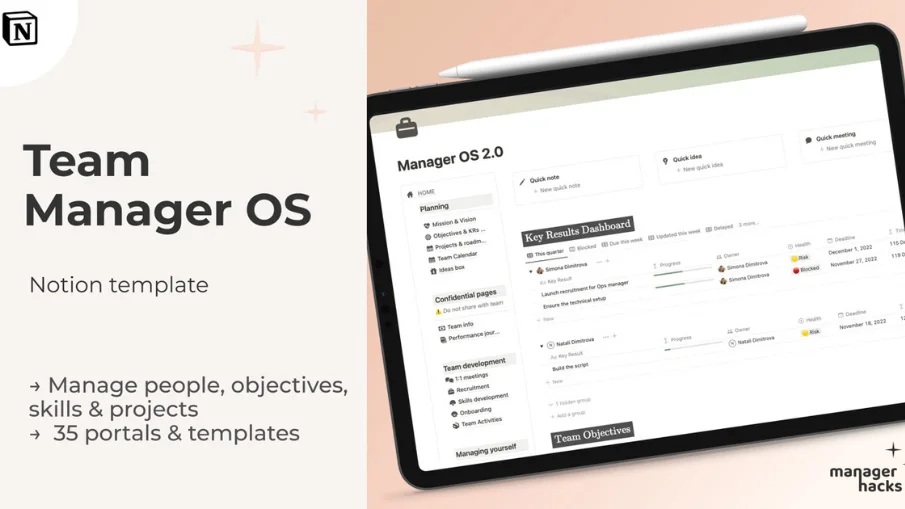
9. Team Manager OS
About this template:
This one's for team managers. It gives you everything you need to lead a productive and happy team.
Key Features:
One place for everything you need to manage your team.
Guides and templates to help with everything from hiring to evaluating performance.
Special content like team activities to build a great team spirit.
Benefits:
Saves you time on day-to-day management stuff.
Helps you build a better, more effective team.
Keeps you organized and on top of everything.
Why We Like It: It's got everything a manager needs to keep their team and projects on track.
Start managing better with the Team Manager OS template here!

10. Team Subscriptions Tracker
About this template:
Manage all your team's subscriptions easily with this tool. It's designed for startups and teams to keep track of all their software and services.
Key Features:
See all your subscriptions and costs in one place.
Track when payments are due.
Keep an eye on how much you're spending.
Benefits:
Saves you money by helping you avoid paying for things you don't need.
Keeps all your subscription info tidy and easy to find.
Makes sure you never miss a payment.
Why We Like It: It solves the headache of managing multiple subscriptions and helps your team save money.
Take control of your subscriptions with the Team Subscriptions Tracker template here!
Check out some more templates to collaborate better!
How to Add These Templates to Your Notion Workspace
You can easily add these templates, by clicking the duplicate icon on the top-right corner.
Then you can drag the pages to where you like.
Tips to Get the Most Out of Team Templates
Add your own Notion covers or get some crafted by professionals at covernotion.com.
Set specific rights for people that you want to limit access.
Customize the templates for teams with your own pages.
Connect templates to integrations you often use like Google Drive or Zapier.
Using Templates For Different Needs
Small Businesses can maintain a database of clients, track interactions, and manage sales funnels.
Freelancers can use templatesto create professional project proposals, contracts, and invoices.
Solopreneurs can use these for planning and tracking.
Conclusion
So there you have it, the top 10 Notion templates to keep your team on track. They’re designed to simplify your workflow and keep everyone informed. Test them out, pick what works for you, and start organizing your team more effectively.







