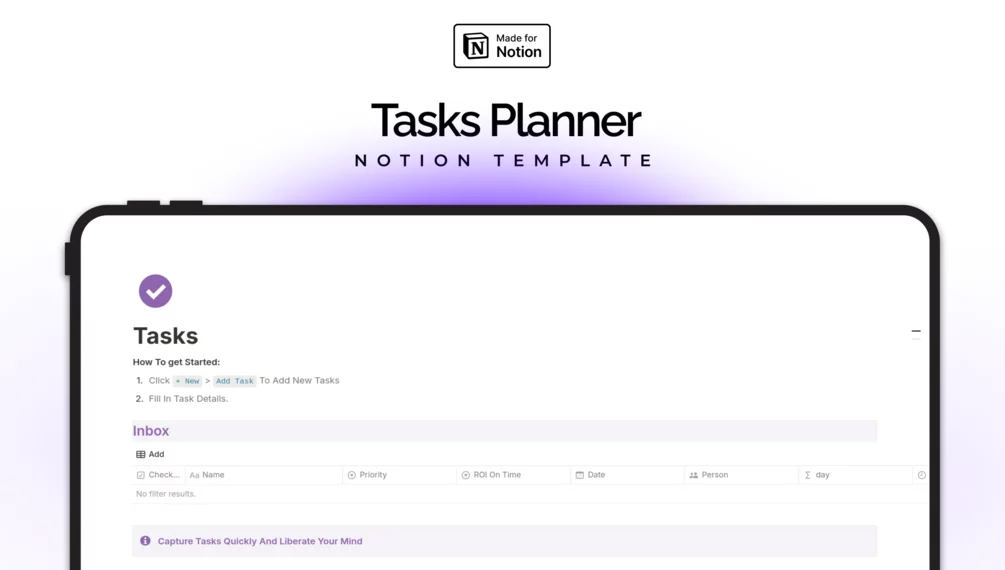Freelancer's Ultimate UX Design Workflow Notion Template
Unlock a streamlined workflow with our meticulously crafted Notion template tailored for solo UX designers. Whether you're just starting your freelance journey or you're a seasoned pro, our template is designed to bring clarity, structure, and efficiency to your projects, ensuring you never miss a beat.
Features:
Projects Dashboard: At a glance, view your project's name, current UX stage, status, deadlines, and budget. Seamlessly integrated with client details and associated tasks.
UX Stages: Track the progression of each project through stages like Discovery, Prototyping, User Testing, and more. Know precisely where you stand in the UX journey.
Clients Catalog: Organize all your client details in one place. From contact information to project associations, keep your collaborations smooth and informed.
Integrated Projects View: Instantly see which projects are linked to each client.
Tasks Management: Break down every project into tasks. Assign deadlines, set priorities, and log hours. Every detail is a step closer to project completion.
Intuitive Relations: Our template uses Notion's relational properties to perfection. Link tasks to projects, projects to clients, and have all the data you need interconnected.
Feedback & File System: Upload essential files, jot down client feedback, and keep everything related to a project neatly organized in its respective space.
Benefits:
Maximized Productivity: No more juggling between scattered documents. Every piece of information you need is systematically organized and just a click away.
Clarity and Focus: With clearly defined UX stages, always know what needs your attention next.
Professional Approach: Impress clients with your systematic approach. Stay on top of feedback, revisions, and deliverables.
Perfect for: Solo UX designers looking to elevate their freelance management system, from initial client contact to project completion.



![To-do List [Eisenhower Matrix]](https://assets.ycodeapp.com/assets/app18525/images/jqT6Di0jNaIQfUAU0FPRLEAhK1Ret05XRqiGlSIu-published.webp)