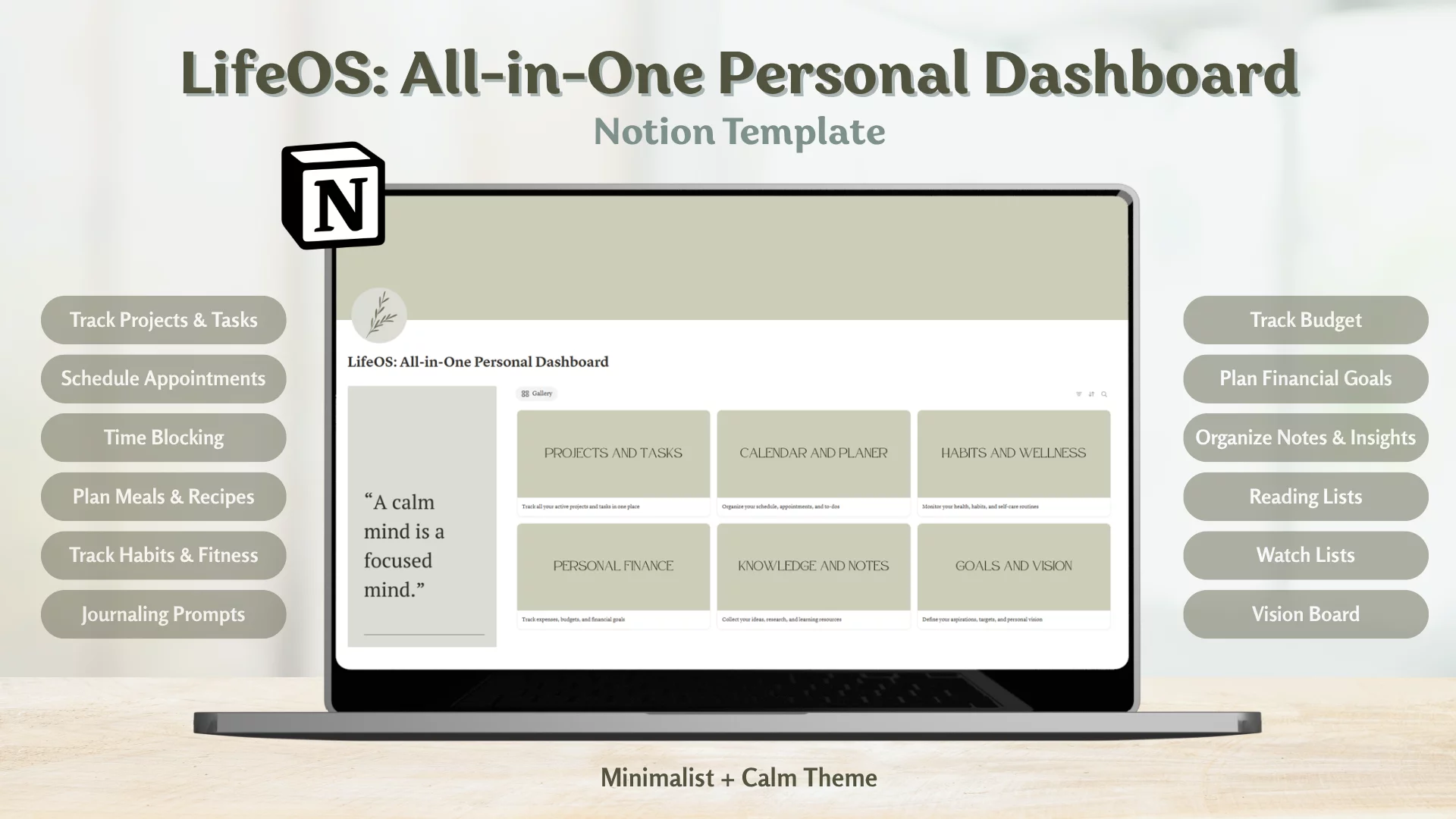Youtube OS
Schedule your videos, manage sponsors and automate your video stats with YouTube OS Notion Template.
Finally Get Your Youtube Business Organized
Managing a YouTube business can quickly become overwhelming, especially when juggling multiple aspects like content creation, sponsorships, and social media engagement. That’s where the Notion YouTube OS comes in. This all-in-one system is designed to help you streamline every part of your workflow so you can focus on growing your channel without worrying about the clutter.
The Notion YouTube OS is the ultimate command center for YouTubers. Whether you’re just starting or have been running your channel for years, this template is designed to cover every aspect of your business. Let’s dive into how it can help you keep everything in order.
Channels
If you manage more than one YouTube channel, keeping track of each can be daunting. The Notion YouTube OS allows you to organize all your channels in one place. You can monitor each channel’s performance, videos, analytics, and goals seamlessly, ensuring you never lose sight of what matters.
Videos
Content is king, and creating high-quality videos consistently is key to success on YouTube. The template provides a dedicated video management database where you can plan, track, and manage each video from concept to post-production. You’ll be able to assign deadlines, organize files, and even collaborate with your team effortlessly.
Production Tracker
Production can be chaotic, with multiple moving parts. From scripting to editing and publishing, the production tracker helps you visualize where each task stands. You can assign roles, track progress, and ensure nothing slips through the cracks.
Sponsors
Managing sponsors is crucial for sustaining your channel’s revenue. The template offers a sponsorship database where you can track deals, deadlines, and commitments, helping you nurture those important relationships without missing a beat.
Equipment
You’ll also have a section to manage your gear. Keep track of your cameras, lighting, microphones, and other equipment in a neat, organized way. Monitor when each item was last serviced and set reminders for upgrades or replacements.
Collabs
Collaborations are a powerful way to grow your audience. With the Notion YouTube OS, you can manage all your collabs, including brainstorming ideas, keeping track of communications, and sharing files with collaborators.
Social Media Tracker
Engaging with your audience on social media is just as important as producing content. The Social Media Tracker lets you plan and monitor your posts on platforms like Instagram, Twitter, and TikTok. You’ll stay consistent and ensure your audience is always in the loop.
Tasks & Projects
Sometimes it’s hard to see the bigger picture when you’re bogged down by day-to-day tasks. That’s why the template comes with a comprehensive task and project management system. You can break down large projects into actionable tasks, assign deadlines, and prioritize your work to keep everything running smoothly.
Finances
Understanding where your money comes from and where it goes is key to sustaining a profitable channel. The Finances section helps you track earnings, expenses, and even project future revenue. You’ll be able to make informed decisions about your channel’s growth based on real data.
OKRs (Objectives and Key Results)
Setting clear goals is essential for growth. With the OKRs section, you can define your long-term objectives and break them down into measurable key results. This system helps you stay focused and aligned with your bigger vision for your YouTube business.
SOPs (Standard Operating Procedures)
Having Standard Operating Procedures in place can drastically improve your workflow. You can store and easily access all your processes for tasks like video editing, posting, or even managing emails. This is especially useful if you’re working with a team, as it ensures consistency across the board.
Crew
Managing your team has never been easier. Whether you work with editors, graphic designers, or virtual assistants, you can use this template to assign tasks, track progress, and collaborate seamlessly.
The Notion YouTube OS is more than just a template; it’s your YouTube business operating system. By integrating these powerful features into one streamlined workflow, you can boost productivity, eliminate bottlenecks, and focus on what you do best — creating great content.
FAQs
1. What is Notion?
Notion is a productivity and organizational tool that allows users to create a variety of content, including notes, databases, and project management tools. It can be used to collaborate with others, organize personal tasks, and manage work projects. You can create an account for free.
2. What is a Notion template?
A Notion template is a set of building blocks that can be duplicated into your own Notion workspace. It’s a great way to start working directly, and it saves you a lot of time.
3. How will I receive the template?
After purchase, you’ll receive a link to a Notion page. Then, hit the “duplicate” button at the top-right of the page.
4. Does this work with a free account?
Yes. Notion has a free plan which gives you all the necessary tools, and this template works perfectly with a free account.
5. Do you have a website?
Yes. You can find my blog, newsletter, services & templates on my website templates4notion.com.
6. Do you have an affiliate program?
Yes! Affiliates benefit from a 20% commission on all sales. You can apply here.
7. How can I contact you?
Shoot me an email at hello@templates4notion.com — I’m always happy to chat & help!
© 2024 Rames Quinerie. All rights reserved.