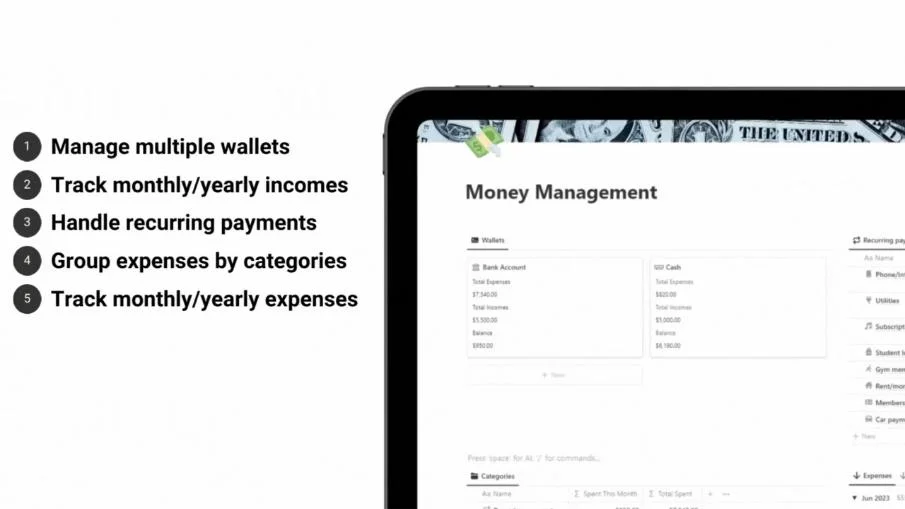Key Takeaways
Time blocking is a method of dividing your day into blocks dedicated to specific tasks, enhancing focus and productivity.
Notion's flexibility makes it an ideal platform for time blocking strategies.
Featured templates like Time Blocker, Notion Time Boxing Planner, and 9-5 Daily Planner from nicheplates.com offer structured frameworks for efficient time management.
Setting up time blocking in Notion involves creating a new page and using timeline databases for organizing tasks.
Time blocking increases productivity and improves time management through structured scheduling.
NichePlates is a marketplace offering templates to organize projects, tasks & more.
Introduction to Time Blocking
What is Time Blocking?
Time blocking is a strategic approach to managing your schedule by dividing your day into specific time blocks, each designated for a particular task or activity. This method is highly effective in enhancing focus and productivity.
Why Time Blocking is Effective
Time blocking minimizes the tendency to multitask by allocating specific time slots to tasks, ensuring that important activities get the required attention.
Notion as a Time Blocking Tool
Overview of Notion
Notion stands out for its adaptability and customization options, making it a valuable tool for time blocking. It is suitable for various content types, from project plans to journals.
Customizing Notion for Time Blocking
Notion allows efficient setup of a time blocking system, incorporating features like icons, covers, and database commands (such as “/Calendar”) for a functional time blocking page.
Featured Time Blocking Templates
Time Blocker

Description: Designed to organize daily tasks and meetings efficiently. Features an hour-by-hour plan, reducing stress and indecision in time management. The clean, intuitive interface enhances usability.
Use Case: Ideal for managing daily schedules, ensuring no task is overlooked.
Notion Time Boxing Planner

Description: Based on the Harvard Time Boxing Technique, this template breaks down tasks into smaller, manageable chunks. It includes Theme Variants, Today's Time Box, prioritization sections, and a Brain Dump for notes.
Use Case: Best suited for individuals who prefer detailed, chunked task management.
Get the Notion Time Boxing Planner here
9-5 Daily Planner

Description: Suitable for daily work organization with to-do lists or time blocking. Features include a Daily Entry Database and reflection space.
Use Case: Perfect for professionals managing busy workdays with multiple projects.
Get the 9-5 Daily Planner here
Implementing Time Blocking in Notion
Setting Up the Time Blocking Page
Starting a New Page: Create a new page titled "Time Blocking".
Timeline Database Utilization: Visualize your time blocks effectively using the timeline database.
Task Organization: Add tasks to the timeline, categorizing by priority and duration.
Visual Enhancements: Differentiate tasks using emojis or visual markers.
Tips for Effective Time Blocking
Prioritize high-importance tasks first.
Allocate realistic timeframes.
Allow schedule flexibility for unexpected tasks.
Benefits of Time Blocking with Notion
Enhanced Productivity and Better Time Management
Time blocking in Notion promotes focused work sessions and a more structured scheduling approach, leading to improved time management and productivity.
NichePlates: A Marketplace for Templates
nicheplates.com provides templates, including time blocking solutions, catering to different needs and preferences.
Conclusion
Time blocking with Notion, complemented by NichePlates templates, offers a structured approach to time management. Adopting this method can significantly enhance productivity and organization in your work life.